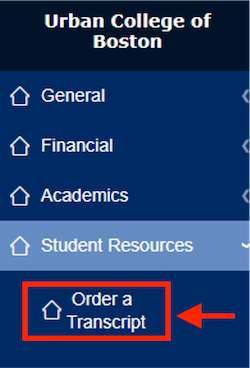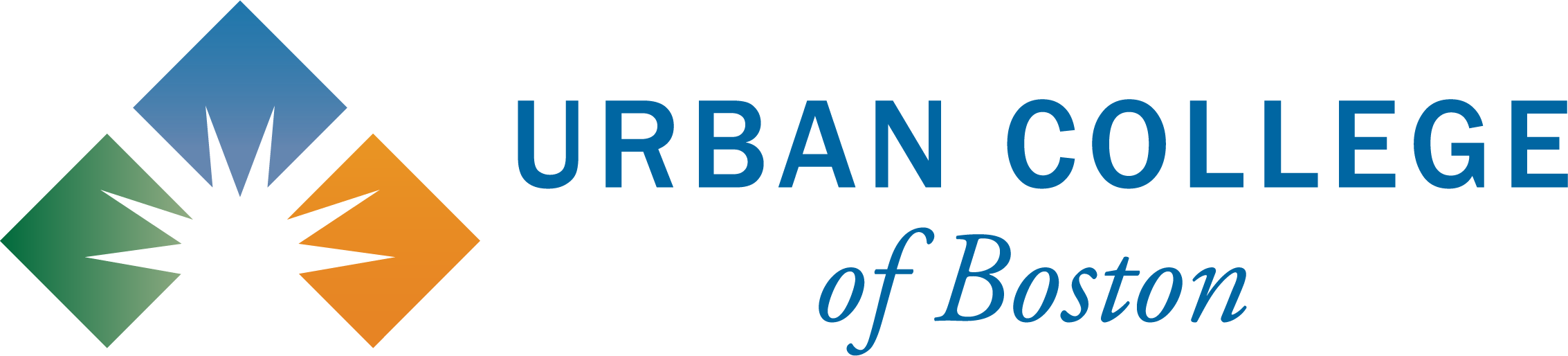Student Portal
Technology @UCB is crucial for all students success. Urban College provides students direct access to tools such as Word, Excel, Powerpoint among others to support for student development.
+ How to log into Student Portal?
- Navigate to http://portal.urbancollege.edu/
- Hover mouse over Login and press Student
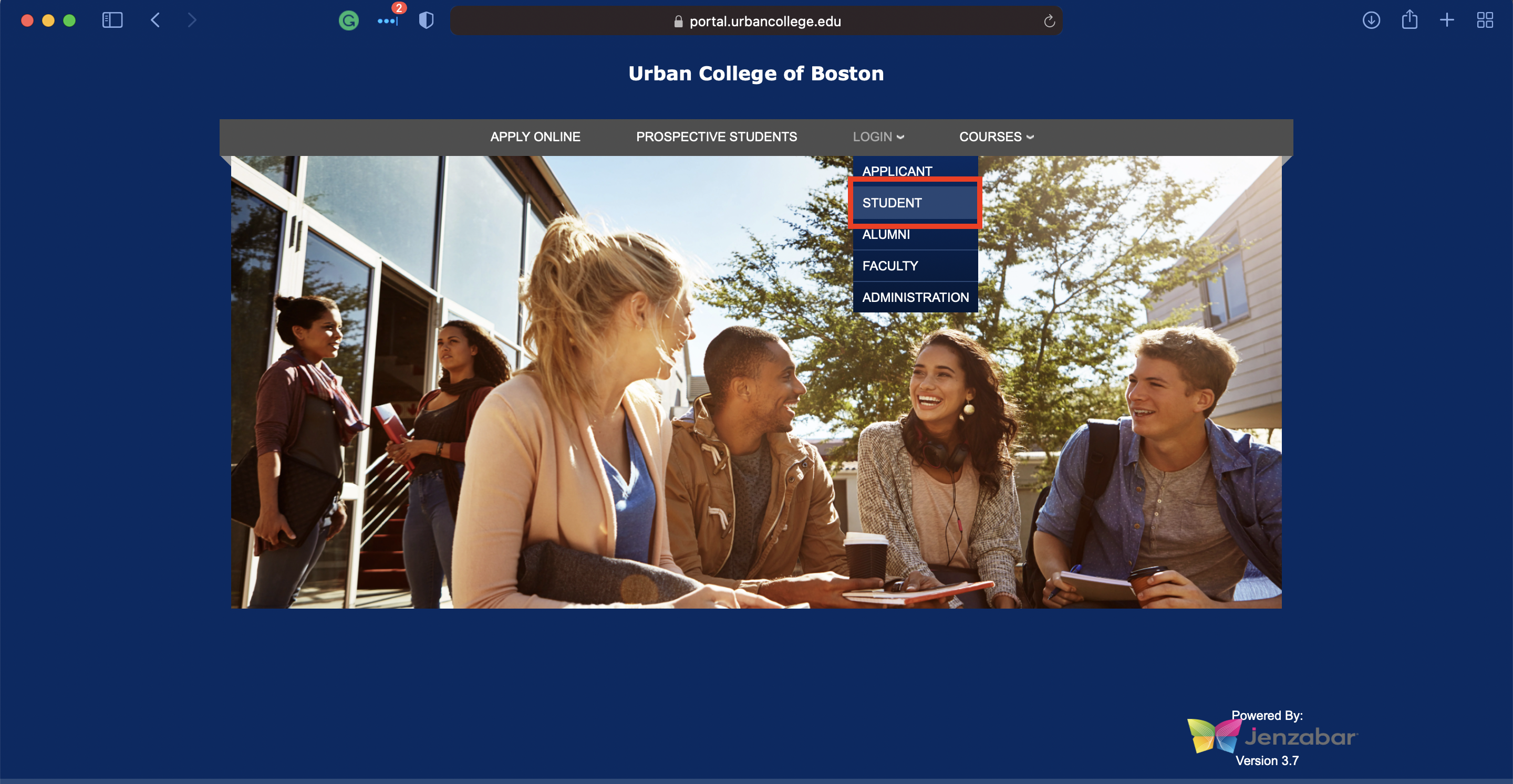
- You can log in by using your student ID and PIN. You will be prompted to change your PIN upon log-in. Or you can log in by clicking "sign in with Microsoft" and entering your UCB student email and password (if already logged in, the student portal will open).
Note: ID refers to your Student ID.
+ How to request a PIN reset for Student Portal?
- Email Helpdesk for assistance.
Note: You can also reset your PIN by clicking on "Forgot your PIN and/or ID"
+ What is the Student Bio Page?
- Once you log in to http://portal.urbancollege.edu/ you will arrive to your Student Bio Page. Here, you can see grades, view an unofficial transcript, and see your current enrollment
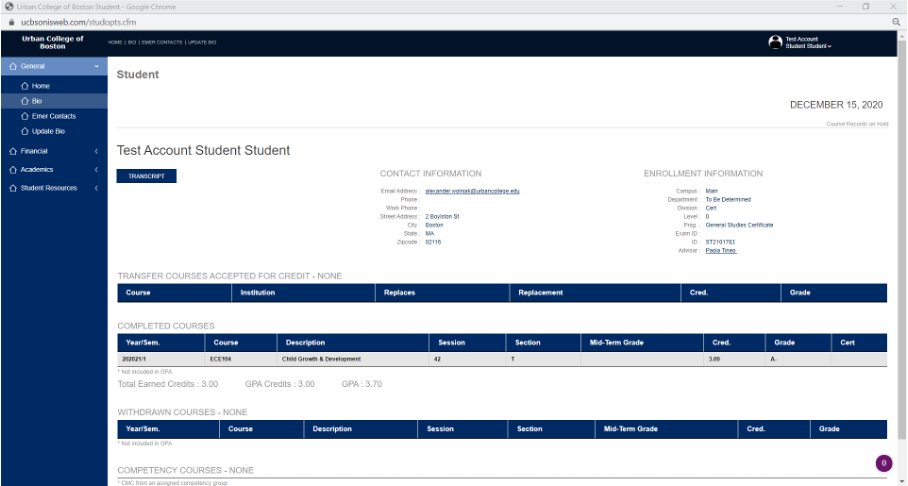
+ How to update the your Student Bio?
- Once you log in to http://portal.urbancollege.edu/ you will arrive to your Student Bio Page. On the left menu, select “Update Bio” to update your address, PIN, or other personal information.
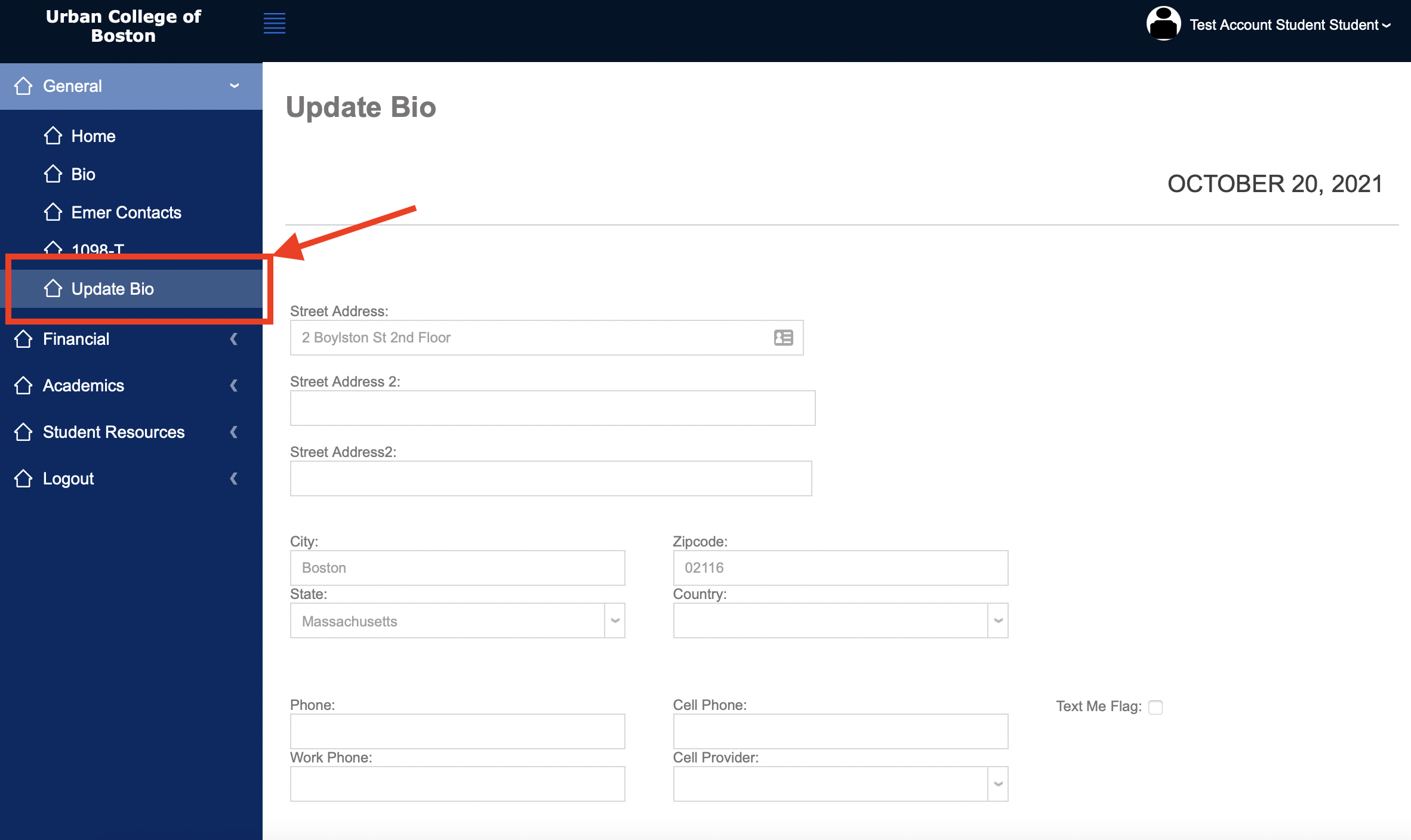
Note: To update your name as it appears in our records, contact the Enrollment Office
+ How to view and pay for a Bill?
- Once you log in to http://portal.urbancollege.edu/ you will arrive to your Student Bio Page. Here, you can see grades, view an unofficial transcript, and see your current enrollment
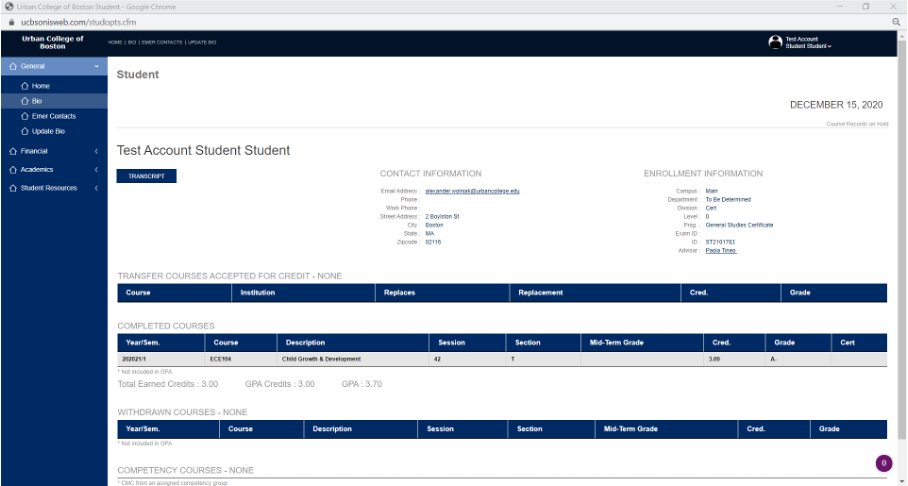
- At the Student Bio Page on the left, select press the Financials. Select School Year and Semester, then click Submit
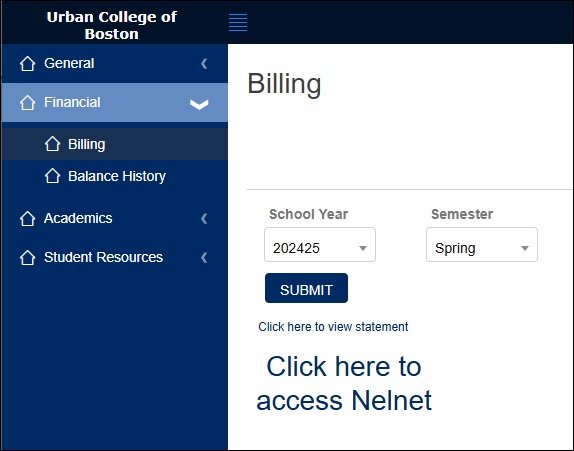
- To make a payment by clicking Click here to access Nelnet to pay
+ How to view an unofficial transcript?
- Once you log in to http://portal.urbancollege.edu/ you will arrive to your Student Bio Page. Here, you can see grades, view an unofficial transcript, and see your current enrollment
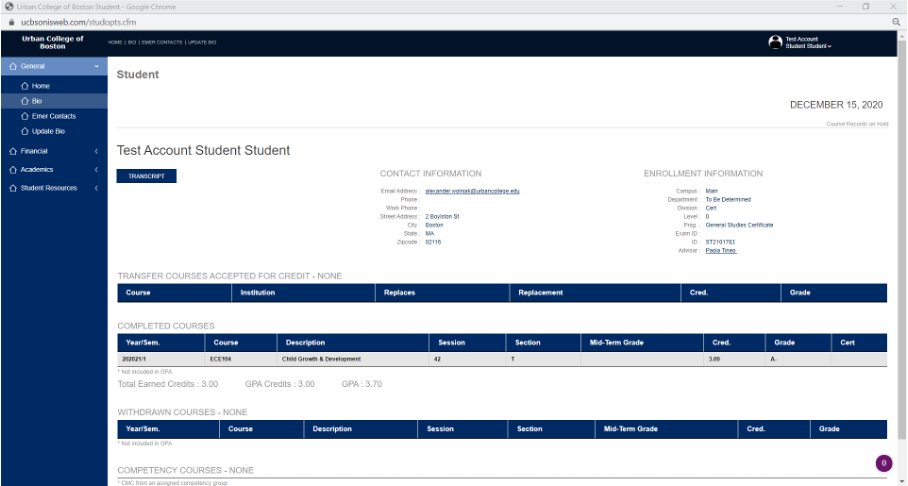
- At the Student Bio Page then press the Transcript button. A pop-up/window will appear with a unofficial transcript.
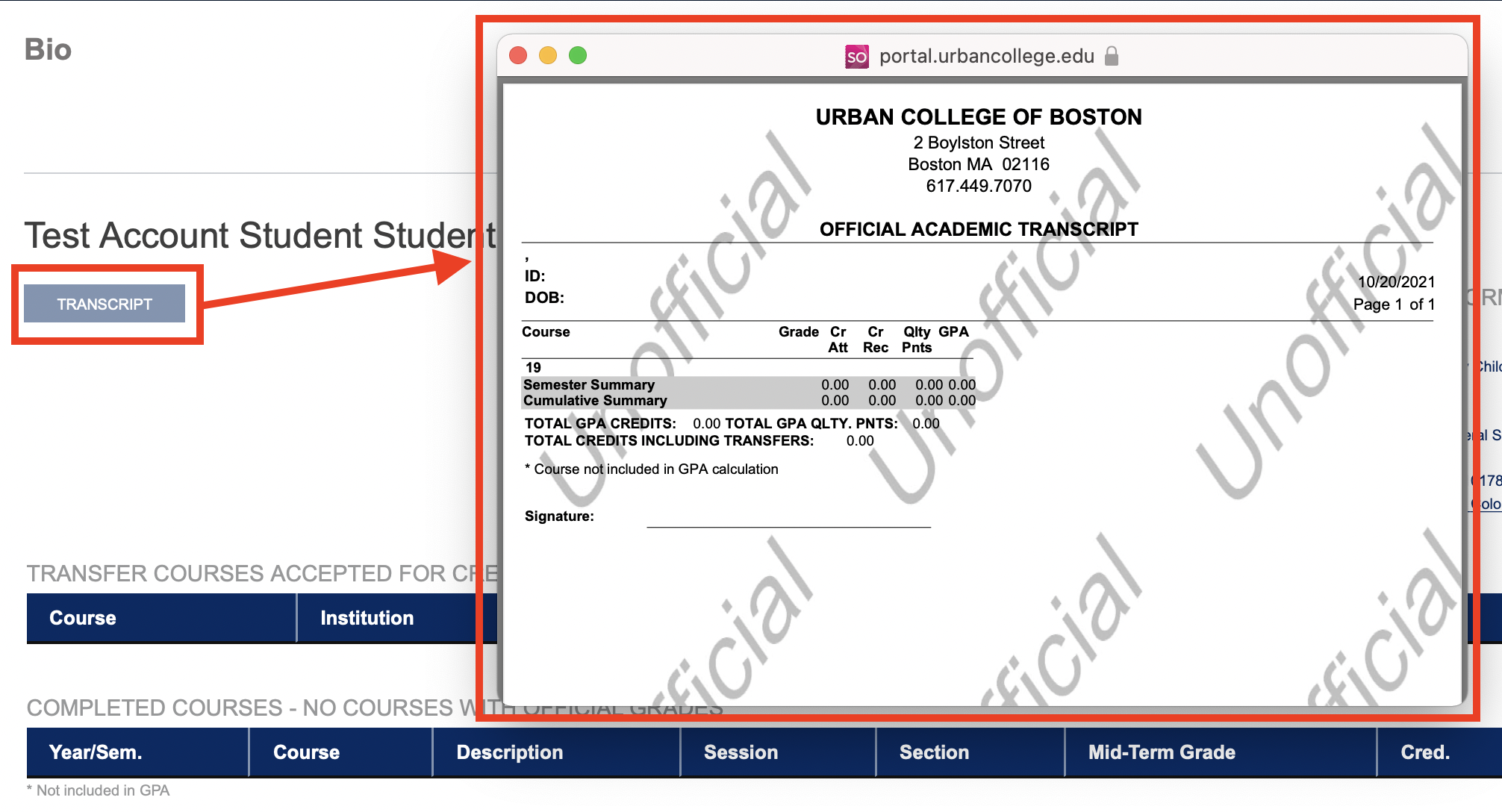
+ How to view an official transcript?
- Once you log in to http://portal.urbancollege.edu/ you will arrive to your Student Bio Page. Here, you can see grades, view an unofficial transcript, and see your current enrollment
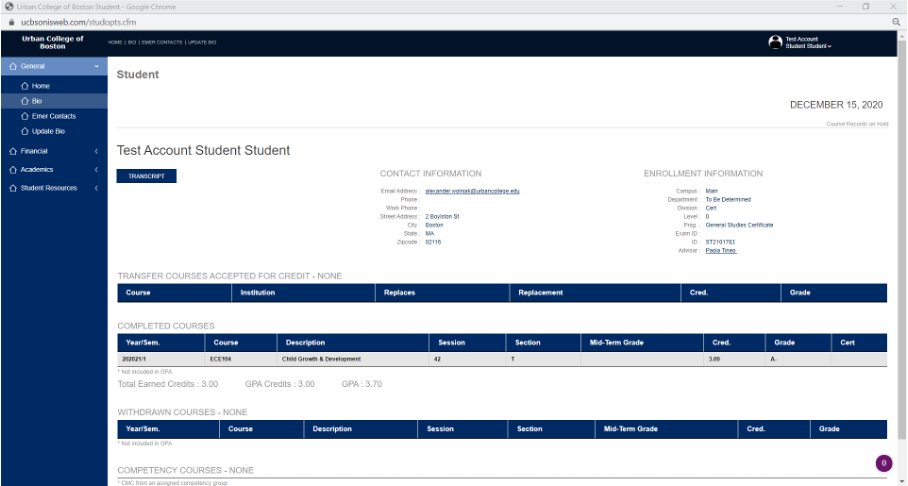
Official transcripts are used to verify your completion of courses and any certificates and degrees at UCB, bear the seal of the college, and the signature of the Registrar or designee.
- At the Student Bio Page on the left, select press the Student Resources. Then press Order a Transcript