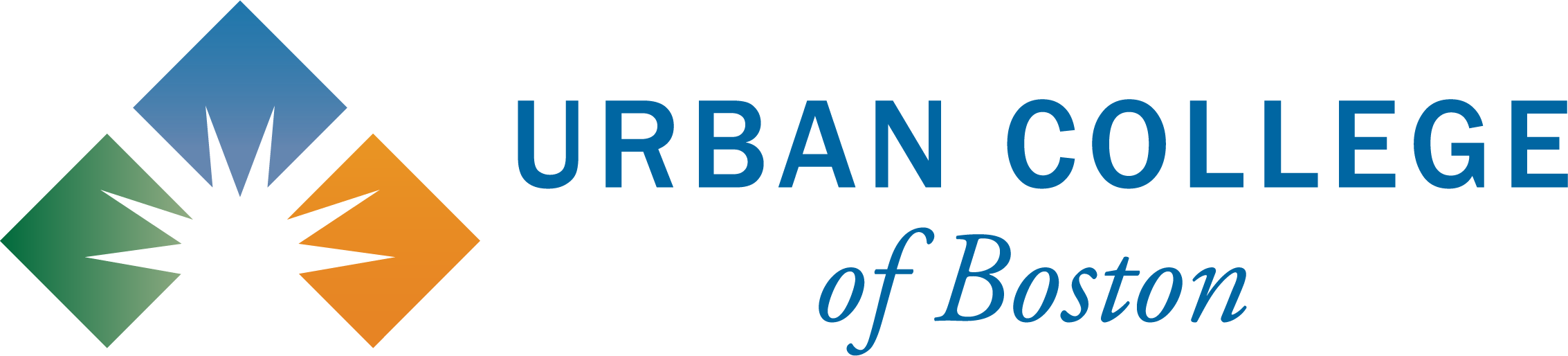Contact Us
Access Your Online Courses
There are different methods for accessing your online courses:
+ OPTION 1: Access Brightspace from the Urban College of Boston Homepage
- Navigate to https://www.urbancollege.edu
- Click on "Student Services" on the nav bar. Scroll down, then click on "Bightpace" in the drop down".
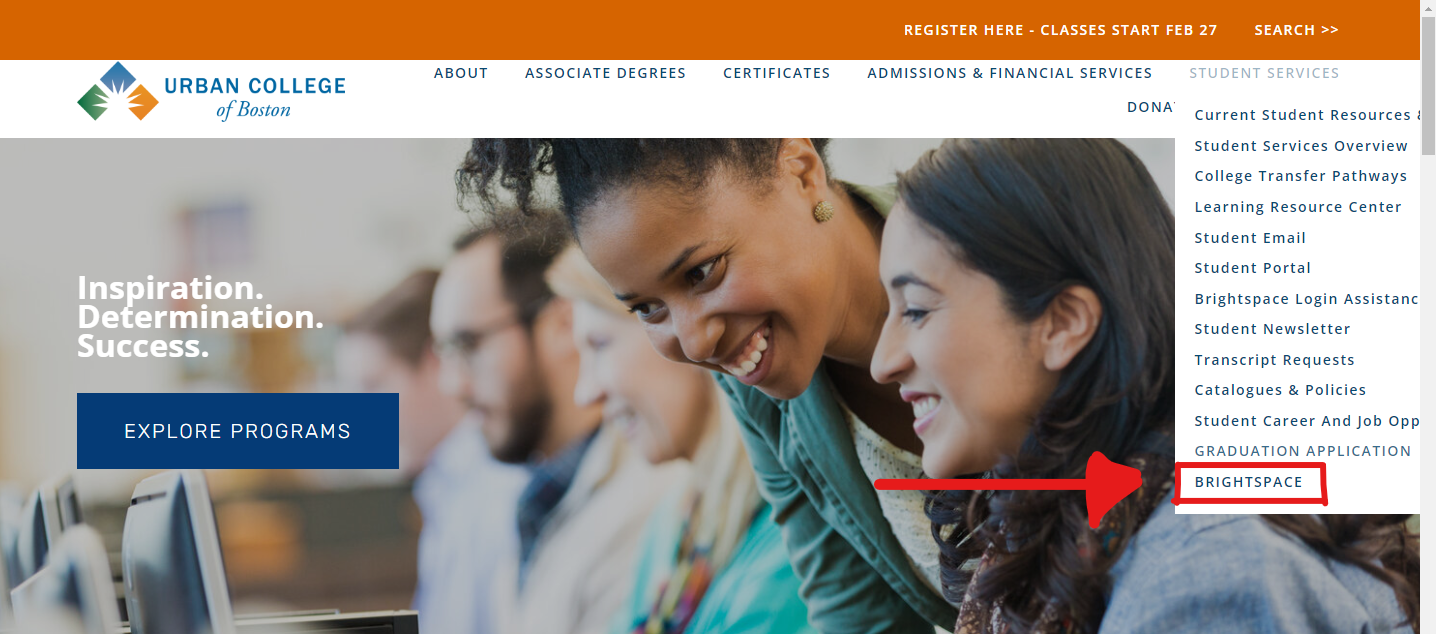
- Enter email address: firstname.lastname@urbancollege.edu then press Next
(If you are already logged into you UCB email on your device, Brightspace will automatically open up)
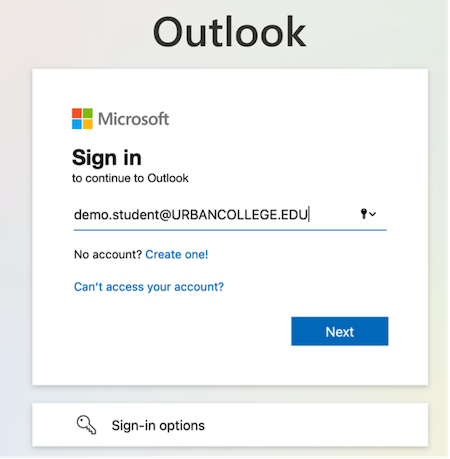
- Enter your password
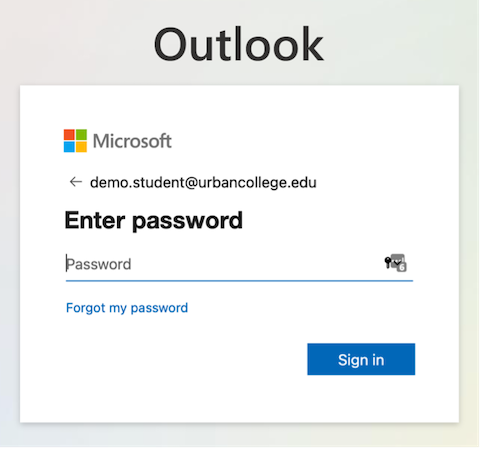
Note: Please be sure to access your Urban College Student email first, as you will need to use the same login credentials as your student email to log in to Brighspace.
+ OPTION 2: Access Brightspace by clicking on the Brightspace link
Navigate to http://learn.urbancollege.edu
Enter email address: firstname.lastname@urbancollege.edu then press Next (If you are already logged into you UCB email on your device, Brightspace will automatically open up)
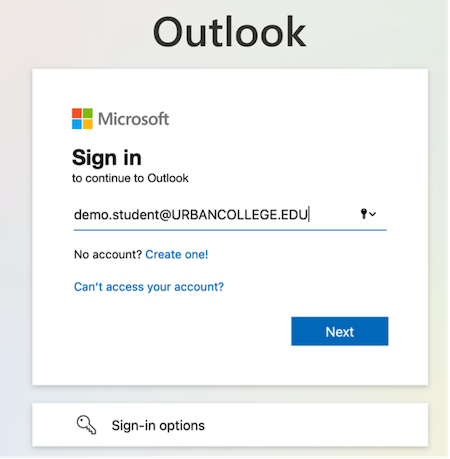
- Enter your password
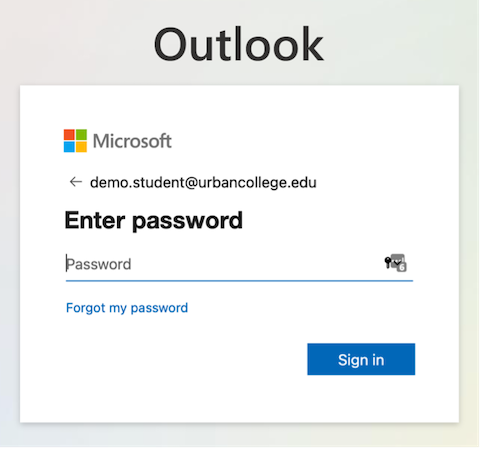
Note: Please be sure to access your Urban College Student email first, as you will need to use the same login credentials as your student email to log in to Brighspace.
+ If You Do Not See the Course
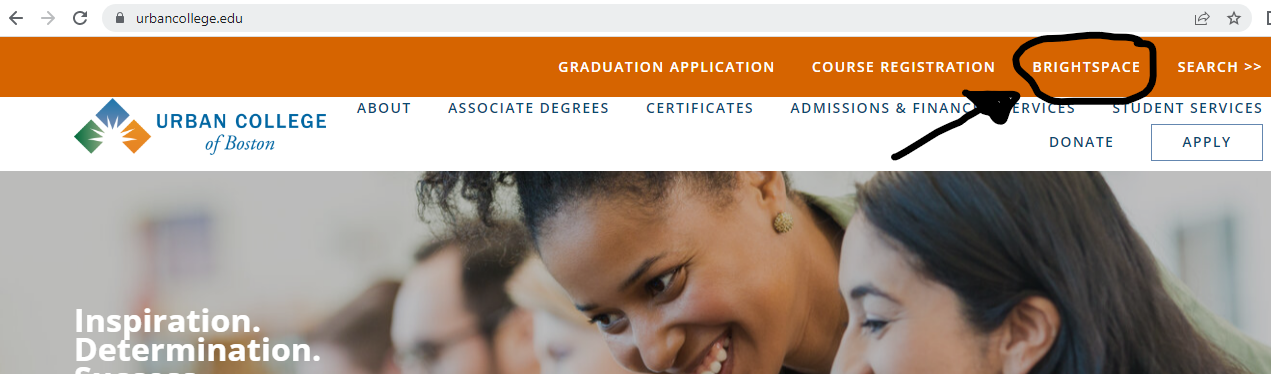
- If you have your instructor’s contact information, let your instructor know that you cannot access the course.
- From the D2L Home page, click on Support in the Navbar. This opens the Virtual Learning Assistance Center (VLAC).
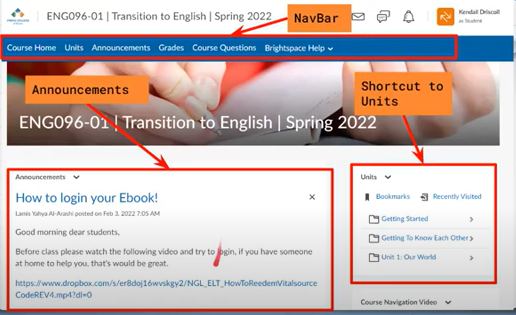
- Click on Technical Support in the left menu.
- You can email, call, or chat for help.
If the Chat attendant cannot help you immediately, a ticket will be sent to the LSC-Online department. You will be contacted as soon as possible. Please provide your best contact information so we may reach you.
+ How to Upload Assignments
- Scroll to the bottom of the assignments, then click "Upload", you can select your assignment then click then upload it.
Note: Please be sure to upload your document as a Word Document or a PDF.
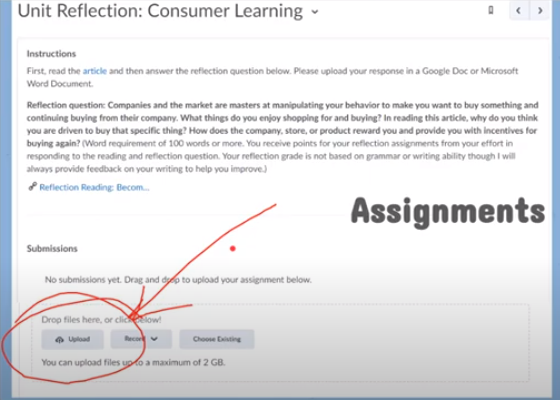
+ If you cannot login to Brightspace
If you cannot access Brighspace, here is a few options:
- You may not be registered for your course, or your registration was processed shortly before your login attempt. Please allow at least one (1) business day after receipt of your registration confirmation before logging in.
Reset your UCB student email password. If you do not know how follow instruction on the link. https://www.urbancollege.edu/student-email
Helpdesk is available to support your technical needs from Monday to Friday between the hours of 10am to 6pm. Email helpdesk at helpdesk@urbancollege.edu or call 617-449-7070 and select helpdesk option.
+ How do I navigate Brightspace?
Click the video below for a Brightspace Orientation on how to navigate Brightspace in English, Spanish, and Mandarin:
Brightspace Tech Orientation: